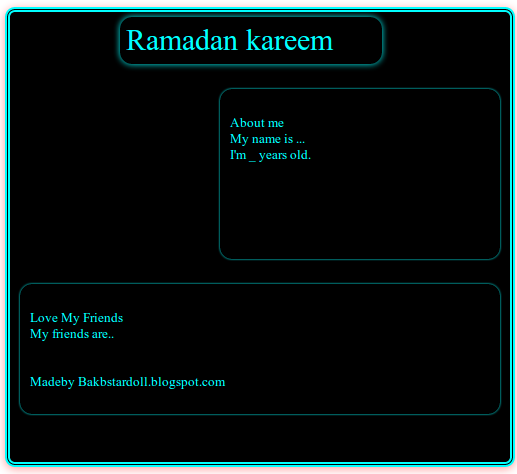Stardoll Presentations
Saturday, 12 July 2014
Stardoll Presentation # 22
Stardoll famous Quote in this Stardoll Presentation
Style is knowing who you are and what you want to say..
Style is knowing who you are and what you want to say..
Click read more
and Copy and Paste the code in to your Stardoll presentation
Stardoll Presentation # 21
Oscars
2014
text
Text
♥Made by BAKBStardoll.blogspot.com
Drag this presentation into your presentation
or
Click read more
and Copy and Paste the code in to your Stardoll presentation
Stardoll Presentation # 20
Hey Dollies!
Once again we have started to give daily new stardoll presentations in this blog
you guys can come daily for a new Ramadan Presentation
Copy and paste this code in to your pres
Sunday, 16 March 2014
Real Picture for stardoll Presentation
Today i'm going to give some real pictures for your Stardoll Presentation
when you click on My Pic 1 you can view real picture, you can have this into your stardoll presentation
First picture is BAKBStardoll wallpaper
2nd Twilight Picture
3rd Nothing Girl picture
4th B4Barbie Picture
Just Drag and drop these My Pic 1,2,3,4 into your Stardol presentation and click save
Click on read more to get it
Read More
when you click on My Pic 1 you can view real picture, you can have this into your stardoll presentation
First picture is BAKBStardoll wallpaper
2nd Twilight Picture
3rd Nothing Girl picture
4th B4Barbie Picture
Just Drag and drop these My Pic 1,2,3,4 into your Stardol presentation and click save
Click on read more to get it
Read More
Wednesday, 12 March 2014
Stardoll Presentation Fonts
Stardoll Presentation Fonts
just drag and drop into your stardoll Presentation to get them.
just drag and drop into your stardoll Presentation to get them.
S i x t e e n : D
Fourteen ~R i g h t : )
xoxo
Tuesday, 11 February 2014
How to Resize Stardoll Picture ?
How to resize Stardoll Picture?
in Google Chrome the method to resize the stardoll picture is:
First see the difference one is big and second is small
Step 1
 |
| First Click edit |
Step 2
 |
| Then click on existing image |
Step 3
 |
| Select the image from camera |
step 4
 |
| Selected |
step 5
 |
| Click save |
step 6
 |
| Saved |
step 7
 |
| Again edit you presentation |
Step 8 |
| Right click on image and click "Inspect Element" |
Step 9
 |
| These elements will appear |
 |
| Now click on 'Matrics" where you are watching the arrow |
step 10
 |
| Double click on the image size where you are watching the arrow |
step 11
 |
| select the appropriate size Like. i have selected 220 and 220 |
step 12
 |
| I have selected 222 and 222 |
step 13
 |
| Click on cross on the right side |
step 14
 |
| Click save thats all |
Done!!
 |
| See the difference |
Frequently asked questions
Frequently asked Questions
Q.How to add real Picture in to your Stardoll Presentation?
Q.How to Put real Picture in to your Stardoll presentation?
Q.How can i put pictures on my Stardoll presentation?
Q.How do you put pictures on Stardoll Presentation?
Ans: These are the same questions with different words..
I find these links that contain pictures from moonbw's pres
Click read more and
copy and paste them into your stardoll presentation to get real pictures into your Stardoll Presentations
in my opnion You can no more add real Pictures into your Stardoll Presentation, but in past it was possible..
Q.How to add real Picture in to your Stardoll Presentation?
Q.How to Put real Picture in to your Stardoll presentation?
Q.How can i put pictures on my Stardoll presentation?
Q.How do you put pictures on Stardoll Presentation?
Ans: These are the same questions with different words..
I find these links that contain pictures from moonbw's pres
Click read more and
copy and paste them into your stardoll presentation to get real pictures into your Stardoll Presentations
in my opnion You can no more add real Pictures into your Stardoll Presentation, but in past it was possible..
Wednesday, 22 January 2014
Stardoll Presentation # 17 Grey Background Presentation
Thursday, 16 January 2014
Tuesday, 7 January 2014
Stardoll HTML Codes
StardollHTMLFun
A user on stardoll
StardollHTMLFun
Must visit her to get directly Stardoll Presentations
Stardoll HTML Codes available here in this blog
xoxo
A user on stardoll
StardollHTMLFun
Must visit her to get directly Stardoll Presentations
Stardoll HTML Codes available here in this blog
xoxo
Monday, 6 January 2014
Stardoll Presentation # 13 (Yellow Background)
HTML Codes for making a Stardoll Presentations
For adding a picture and resising a Picture in presentation use this code
<img style="font-size: 18px; color: #ff1e73;" src="http://www.sdcdn.com/camera/224/142/224142453.jpg" alt="" width="123" height="184" />
<img style="font-size: 18px; color: #ff1e73;" src="http://www.sdcdn.com/camera/224/142/224142453.jpg" alt="" width="123" height="184" />
Subscribe to:
Comments (Atom)